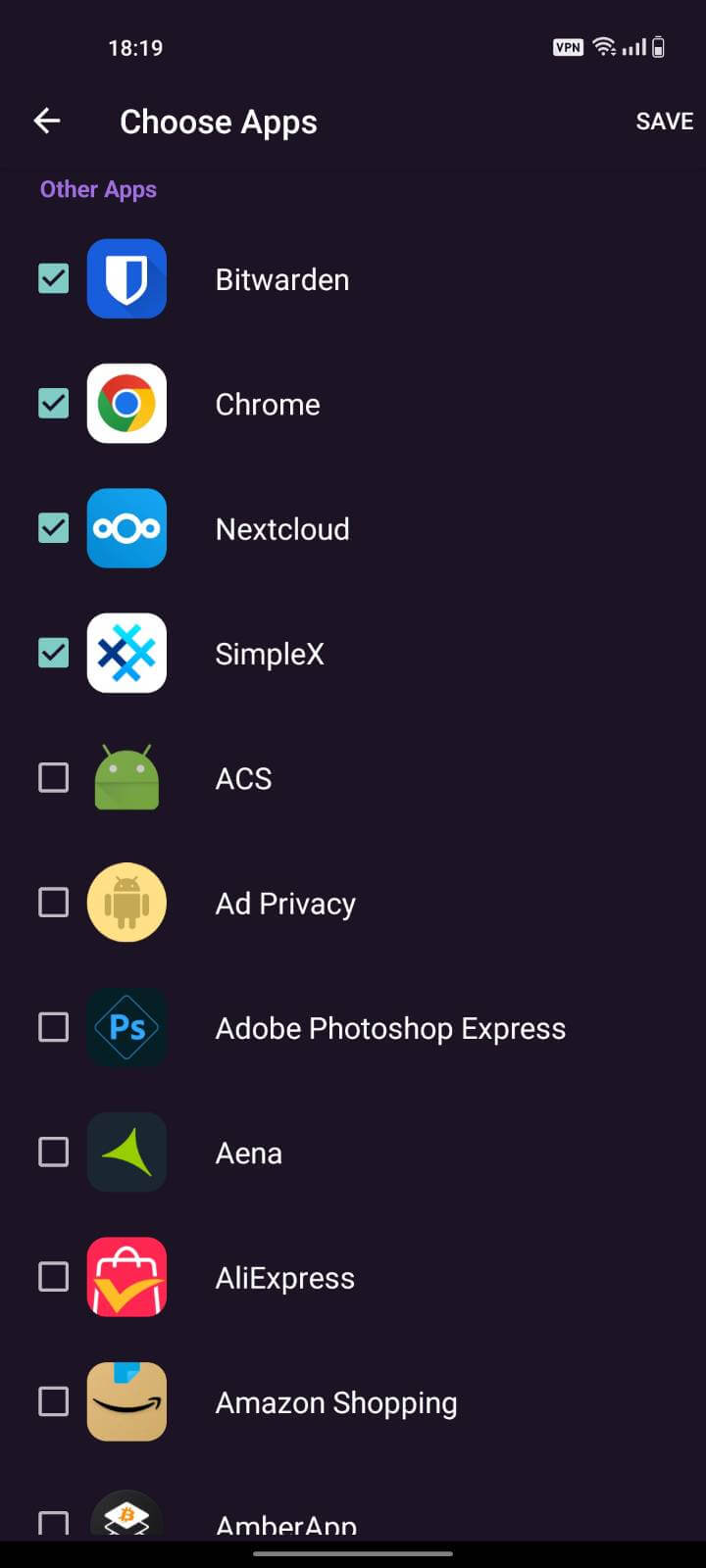Connecting via Tor (Android/Graphene)
Some apps have Tor built-in; they do not require additional software or configurations. Most apps, however, do not have Tor built-in. To use them with Tor, you must install and run Orbot on your Android device.
Contents
Running Orbot
- Install Orbot from the Play Store or F-Droid.
For F-Droid, enable the Guardian Project repository by going to F-Droid > Settings > Repositories > Guardian Project Official Releases
-
Open Orbot and click "Start VPN":
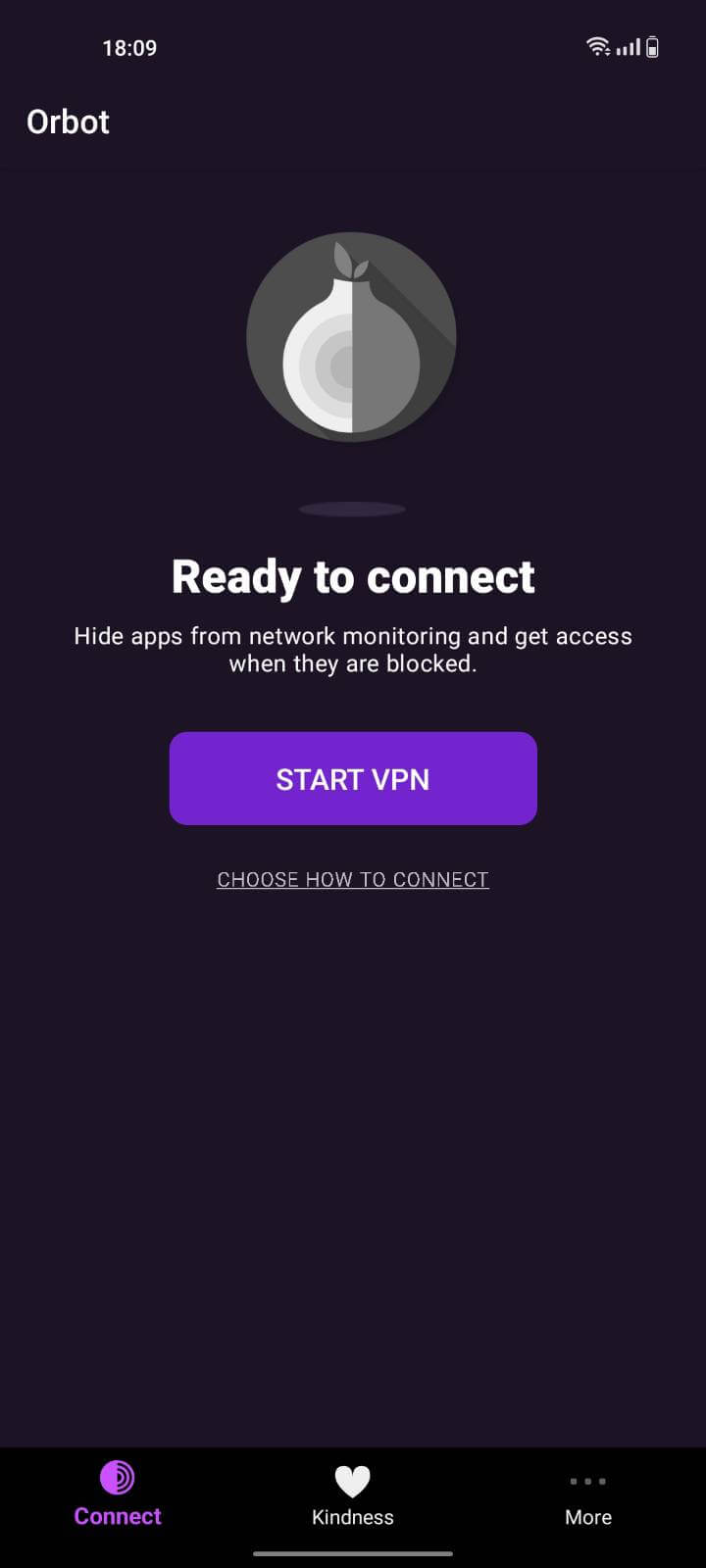
-
In Android settings, go to
Settings > Network & Internet > Advanced > Private DNSand toggle Private DNS to "off".
Connecting Apps
Apps with Socks5 support can use Orbot as-is; there is no need to add them to the list of "VPN apps" in Orbot. Other apps, however, must to be added. Check the instructions for your app.
-
In Orbot, click "Choose Apps" and select the apps you want to utilize Tor.