Trusting Your Root CA
In order to establish a secure (HTTPS) connection with your server on the local network, it is necessary to download and trust your server’s Root Certificate Authority (Root CA).
Note
You must repeat this guide for ever device that will connect to your server locally or using a VPN. This guide is not necessary for devices that will connect using Tor or clearnet.
Obtaining your Server’s Root CA
There are multiple ways to obtain your server’s Root CA.
-
Option 1: Download from your HTTP (not HTTPS) landing page
Visit your server’s
http://<adjective-noun>.localURL and click “Download”.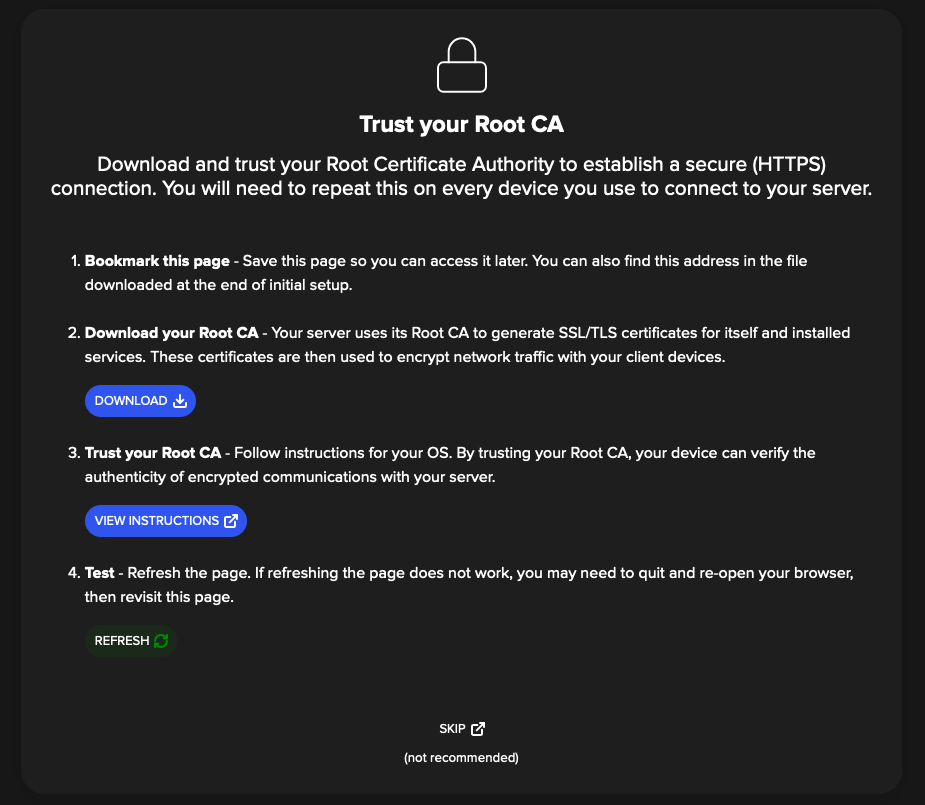
-
Option 2: Download it from your StartOS-info.html file
Following initial setup, you were required to download a StartOS-info.html file. Your Root CA can be downloaded from this file.
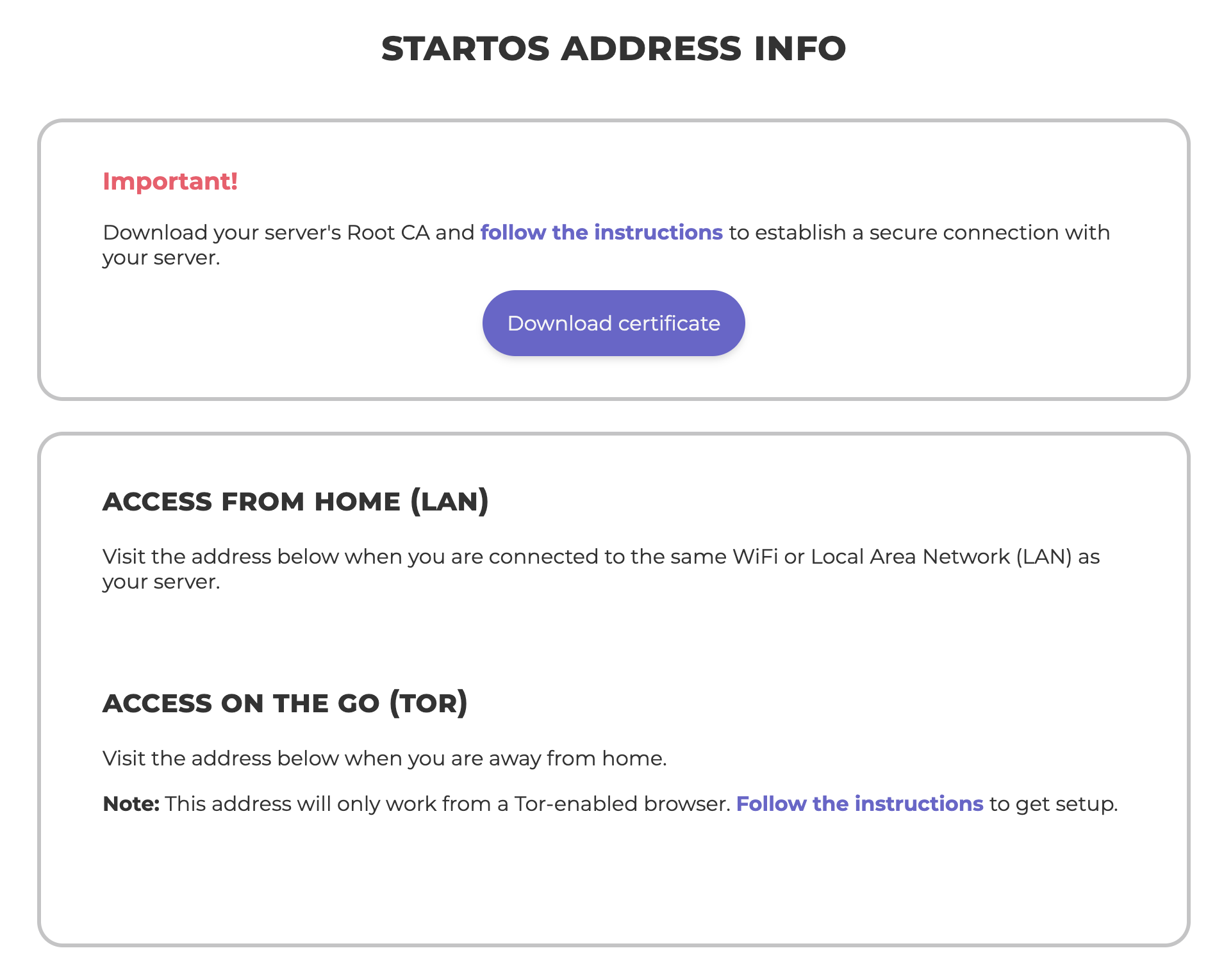
-
Option 3: Download over Tor
You can securely access your server over HTTP using its
http://....onionURL from any Tor-enabled browser. Log in and navigate toSystem -> General -> Root Certificate Authority(Root CA) and click “Download”.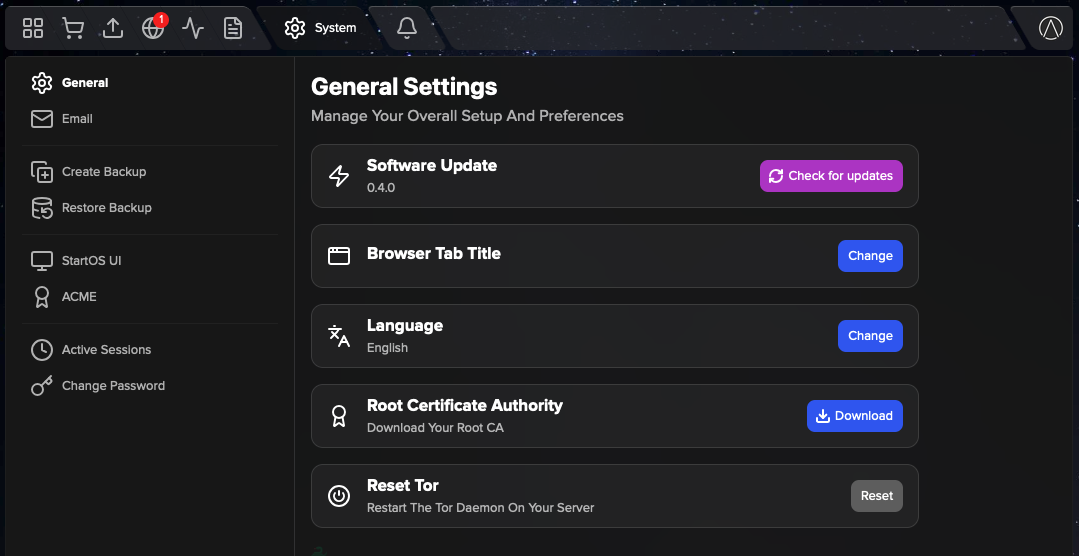
-
Option 4: Send it to yourself
Once you have downloaded your Root CA on any device, you can send it to yourself using email, messaging app, or other file sharing app.
2. Trust your Server’s Root CA
Select your client device OS and follow instructions