Trusting Your Root CA (iOS)
-
Ensure you have downloaded your Root CA.
-
Open your iCloud Downloads folder and click on the certificate. It will display a dialog box that says
Profile Downloaded. Click “Close”. -
Head to Settings > General > VPN & Device Management:
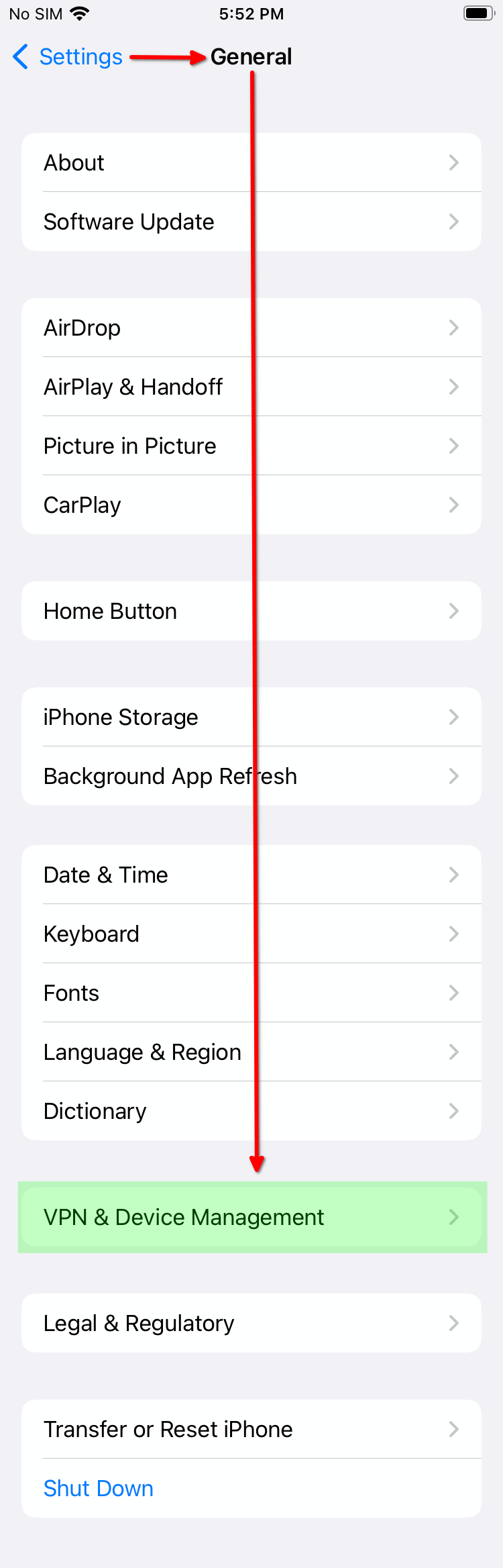
-
Under “DOWNLOADED PROFILE”, click your Root CA:
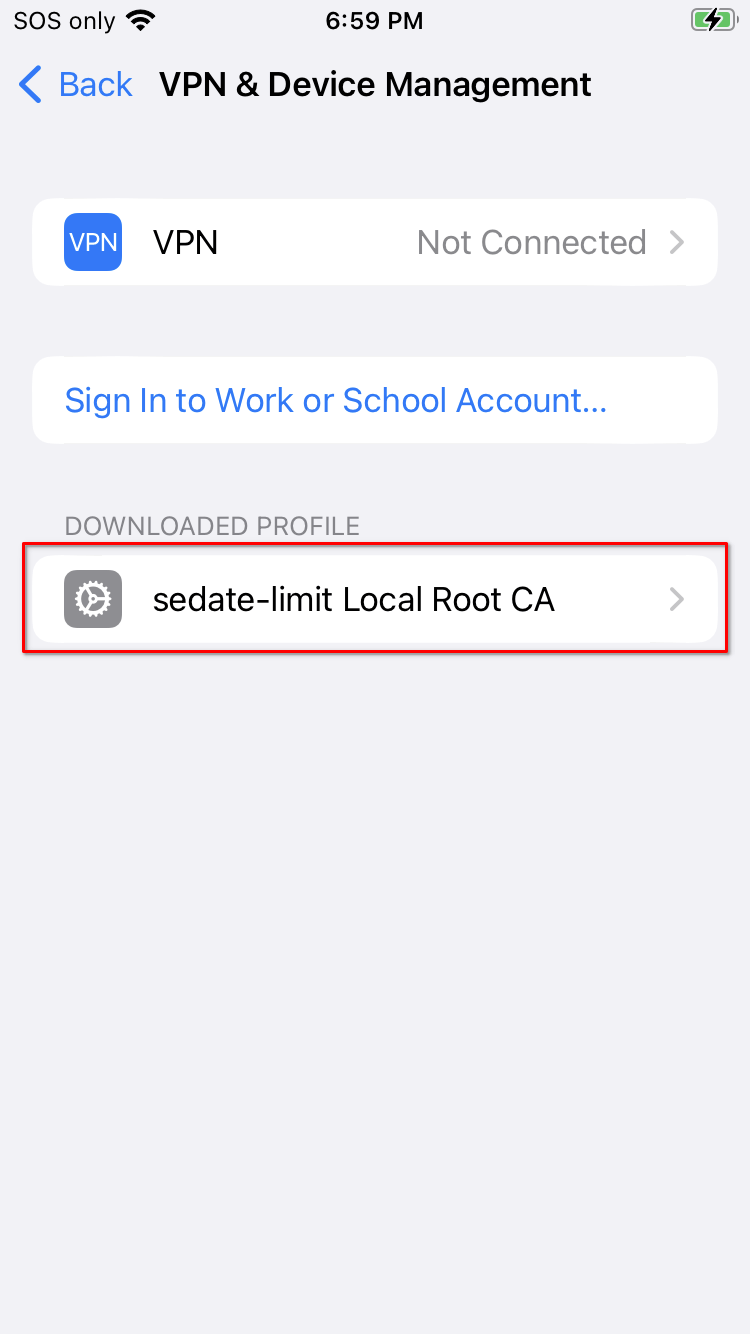
-
Click “Install”:
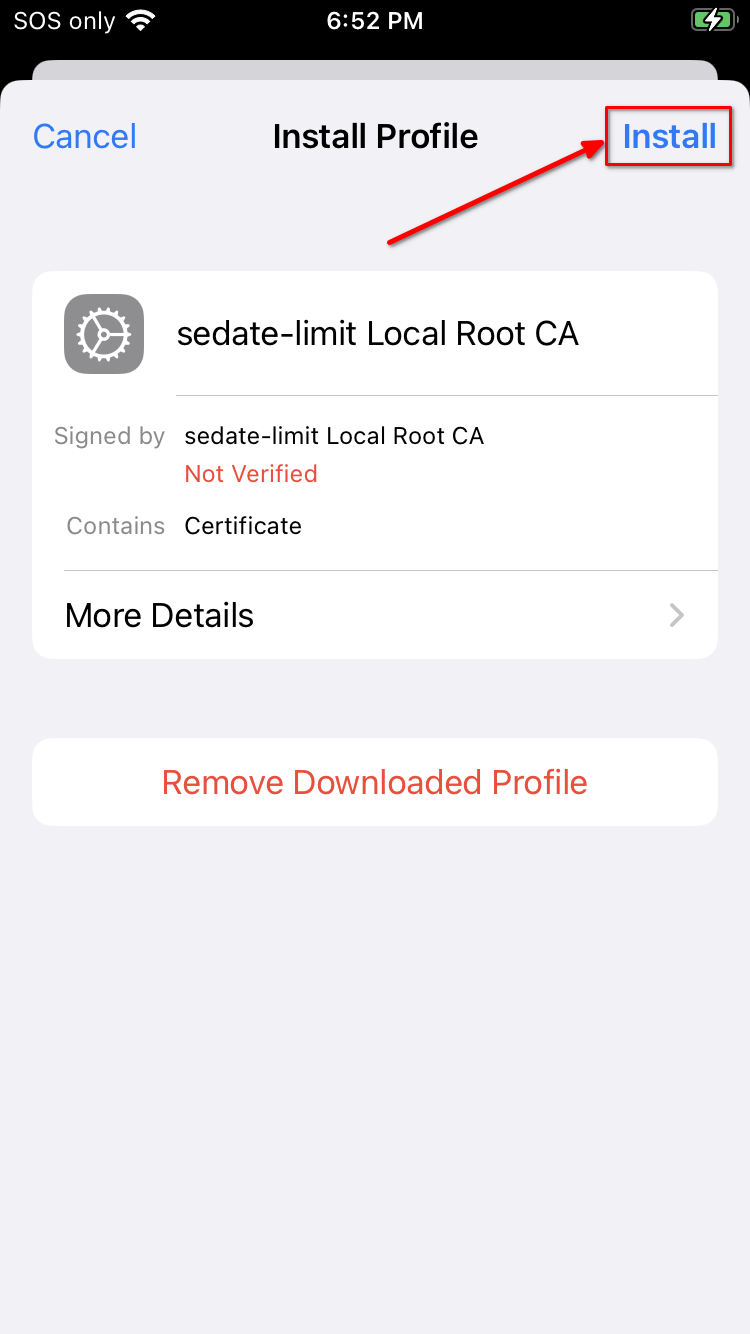
-
Click “Install” again:
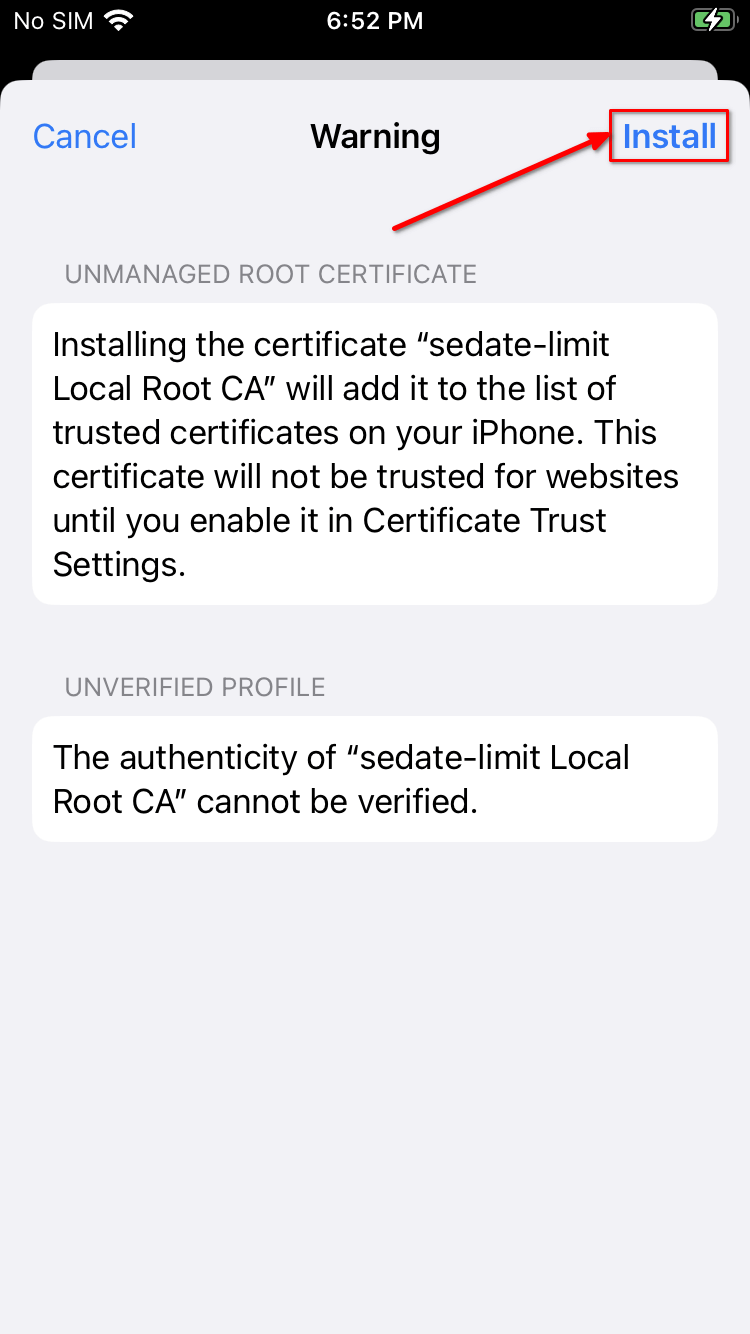
-
Click “Install” for a 3rd time:
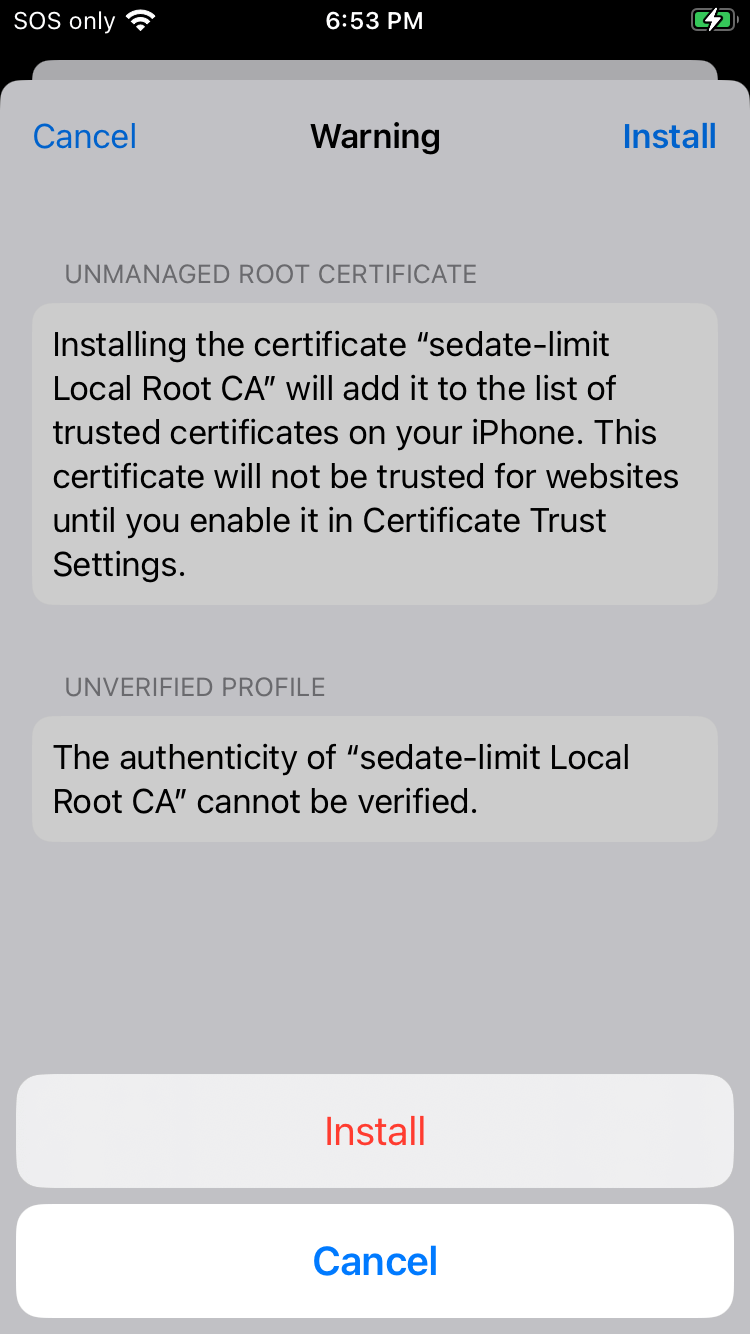
-
You should see green text with a check-mark saying “Verified” under the Profile Installed dialog:
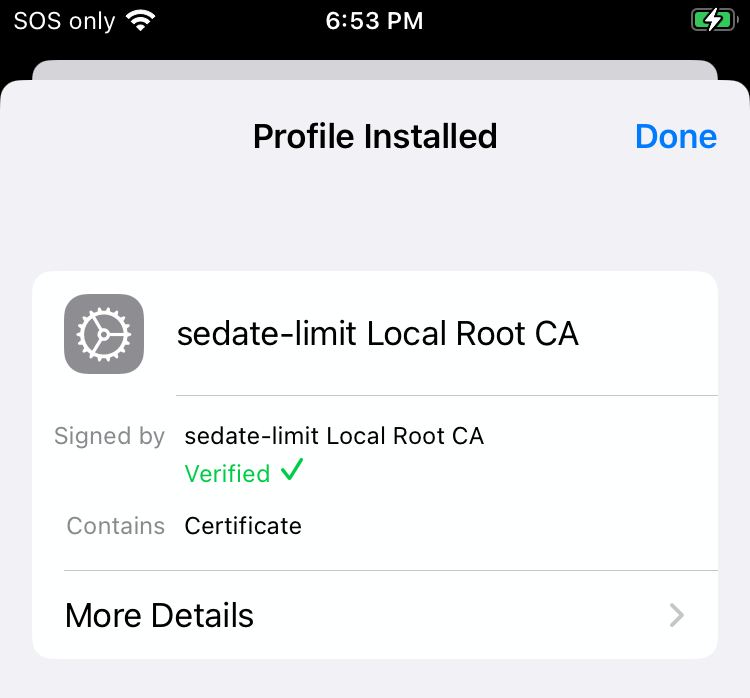
-
Tap “Done”.
-
Go to
General > About > Certificate Trust Settingsand enable your Root Ca: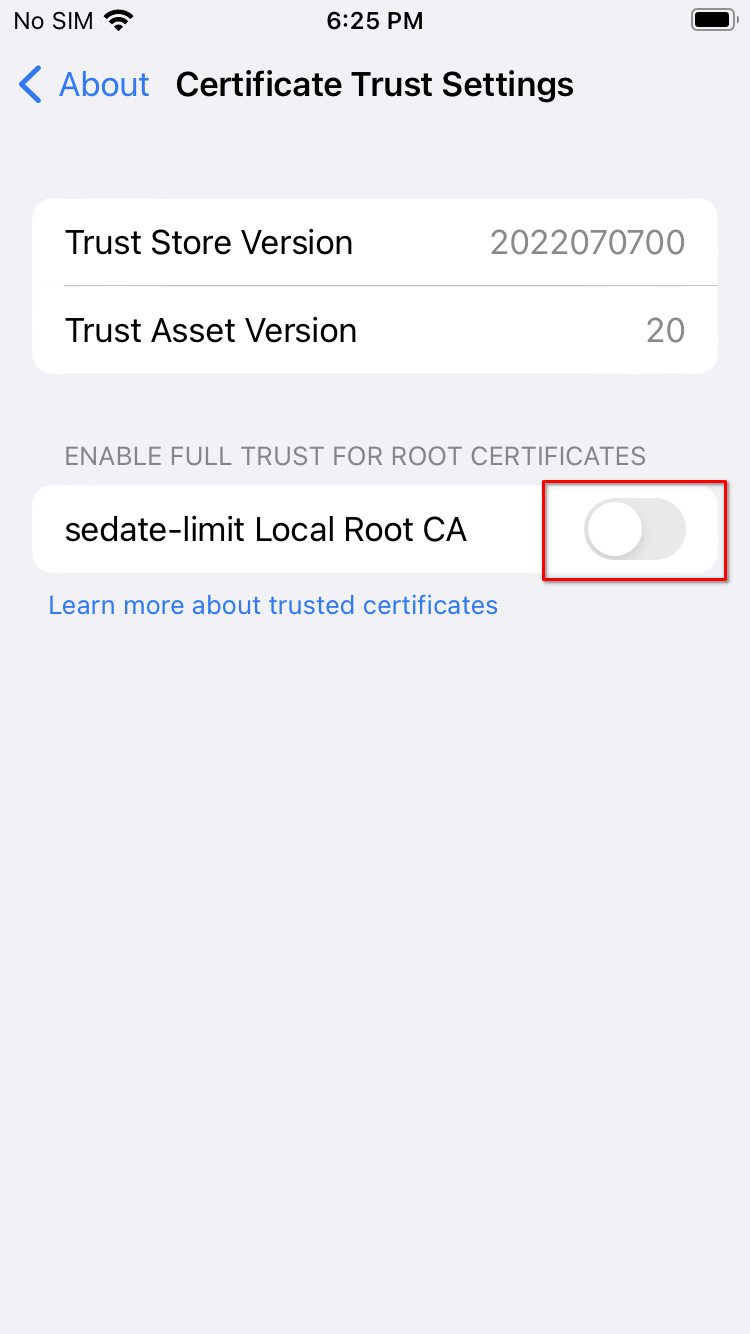
-
Click “Continue”.